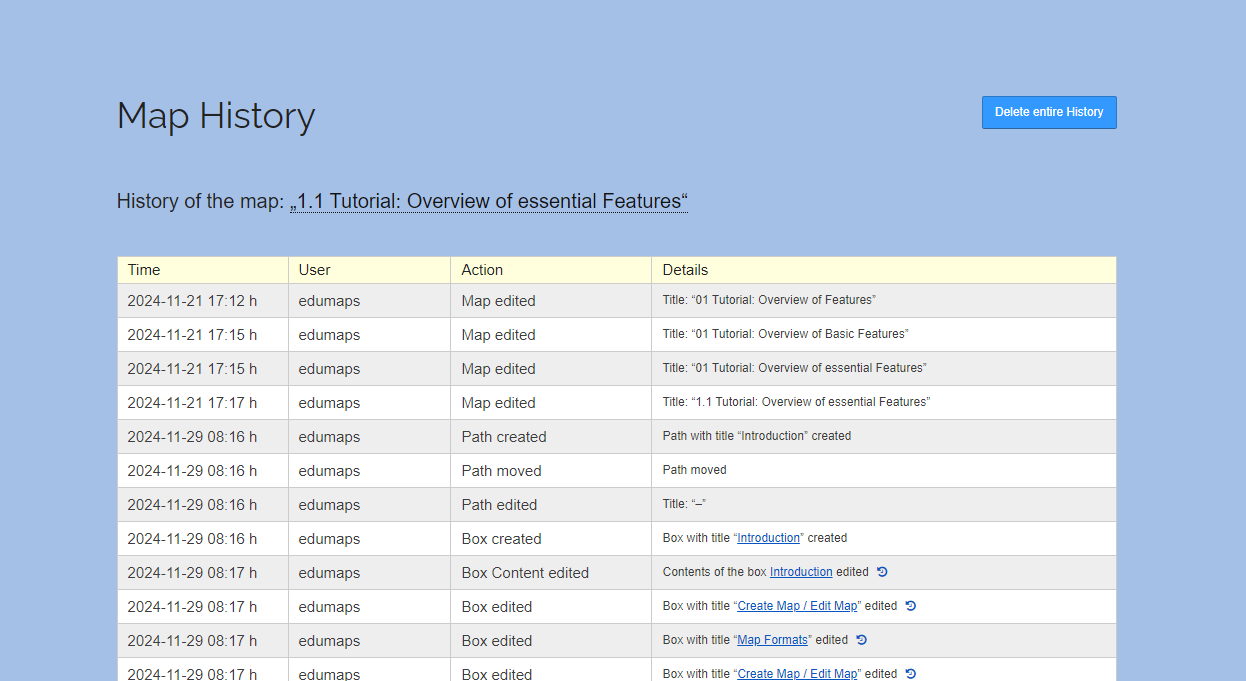Maps
8
Map History
-
For each map it is recorded which user made which changes. In the so-called “Map History” you can view all changes and see who has contributed to your map.
-
To view the map history, go in edit mode and click on the three dots in the top right corner. Then select “Map History” from the dropdown. A page will open that looks like this:
-
The individual entries are linked so that you can open each changed element directly.
-
By clicking on the time icon you can open the revision history for each box.
-
If you want to delete the entire history, click on the "Delete entire History" button at the top right.