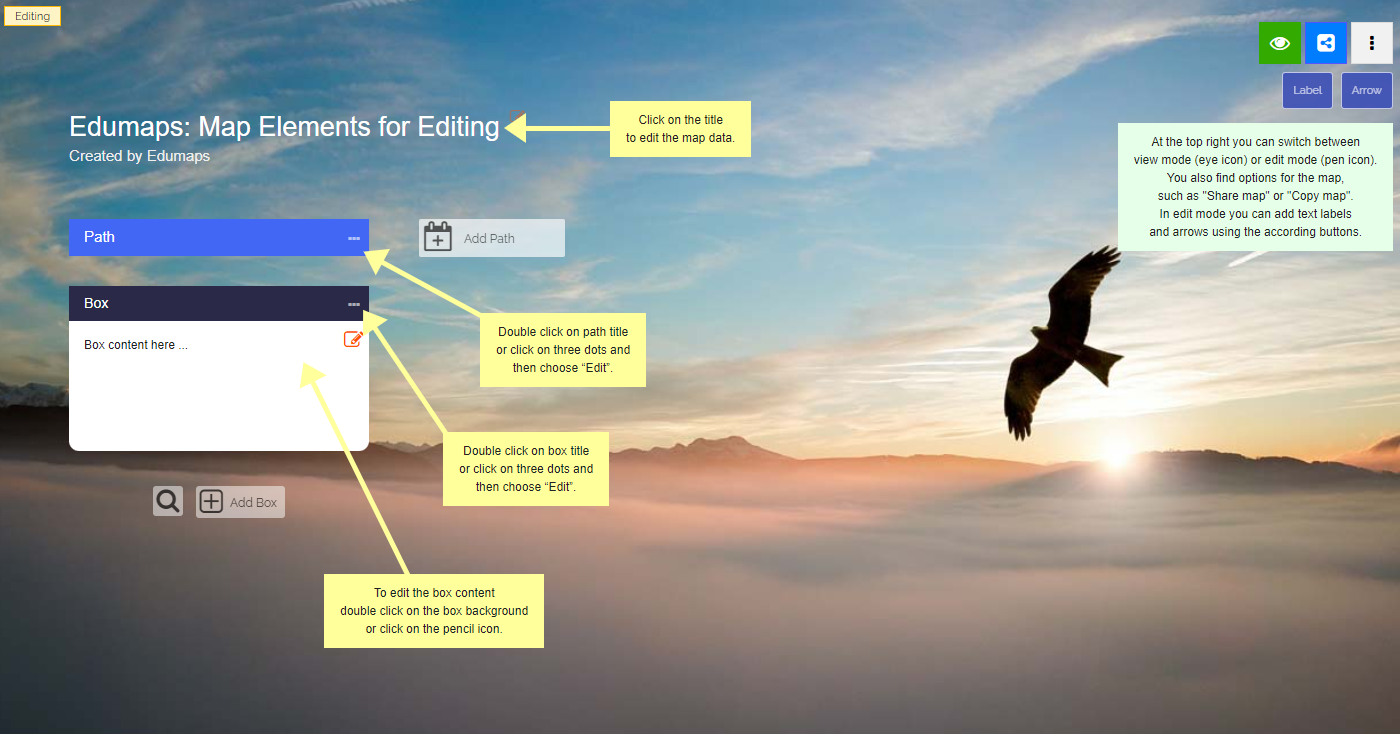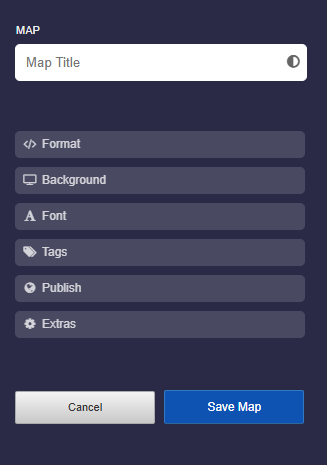Maps
1
Create Map / Edit Map
-
If you create a new map, Edumaps will help you to build the map step by step:
-
1. Specification of basic data such as title, background
2. Create column
3. Create box in column
4. Fill the box with content -
The following screenshot shows how a map (pinboard) looks like.
-
There are several options you can specify:
-
- Map title
- Map format
- Background
- Font
- Grade
- Tags
- Release
- Extras