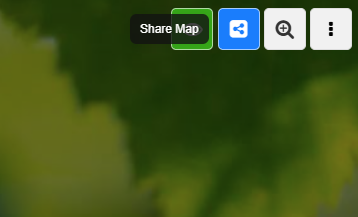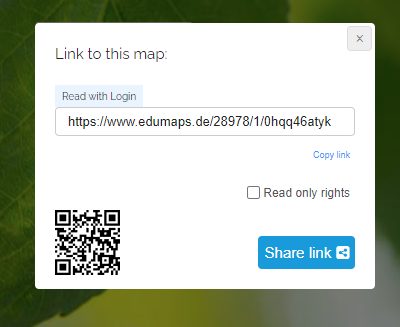5. Share Maps
5.1
Share Maps + Access Rights
-
You share your map by clicking the share button at the top right:
-
A dialog with the share link will then open:
-
You can send this link to your students or colleagues if they need to work on the map as well.
-
See tutorials under Managing and Distributing Maps