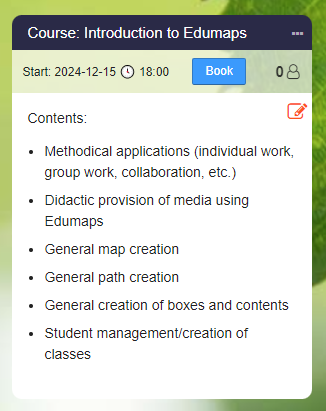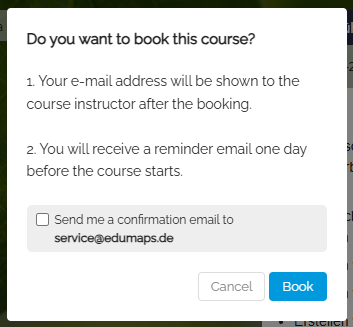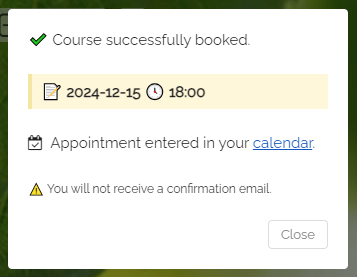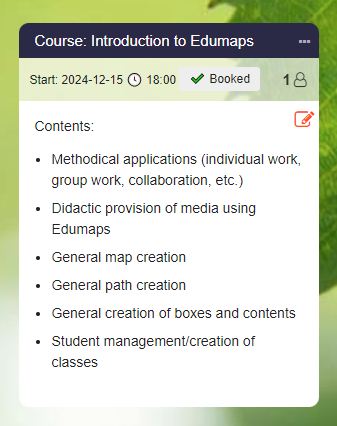2
Booking Process
-
Once you have finished setting up your map and have enabled bookings for one or more boxes, you can distribute your map via a link.
-
The users visiting your map will now see a booking button directly on the box:
-
If the user clicks on the blue booking button, they will receive the following message:
-
If the user confirms by clicking "Book", they will be successfully enrolled in the course.
- The appointment can now be found in the user calendar.
-
A "Booked" label appears on the box.
-
⚙ process