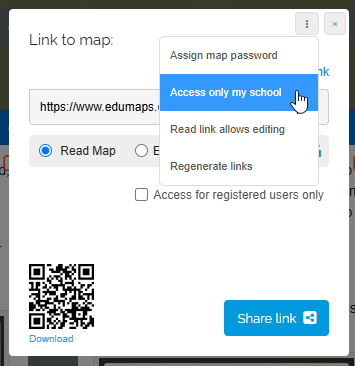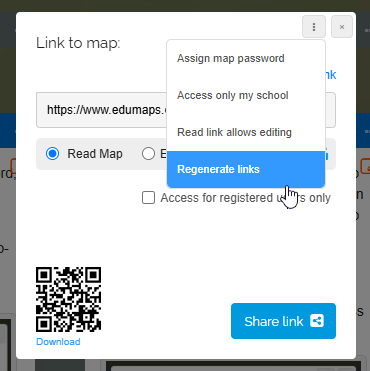7
Access only my school
- You can set that only users who belong to your school (viewable by the school admin in the “List of Accounts”) are allowed to open your map. Other users will thereby not have access.
-
To do this, you can click the three dots in the map sharing dialog and select "Access only my school" from the dropdown.
-
⚙ accessschool