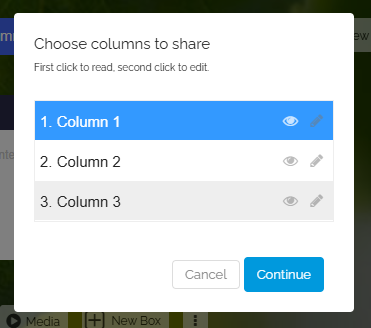5
Share Column Group
-
You can create any number of column links to share selected columns for reading and editing.
-
With the first click on a column, the column is selected for reading. With the second click for writing.
-
Click on “Continue”. Now you can give the link a title. Additionally, you can choose whether the visitor needs to log in to access the map.
-
Click on “Generate Link”. Now you can copy the generated link and distribute it to your students.
-
-
Tip: All generated links can be edited afterwards and the column accesses changed. To do this, simply click on “Share Column Group” and then in the overview on edit for the column link.
-
⚙ columngroup