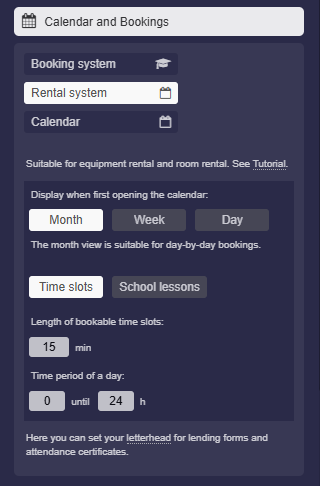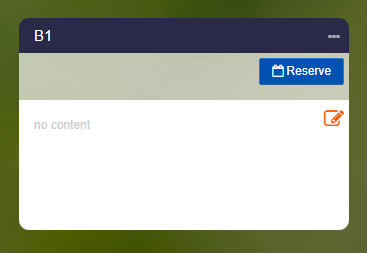1
Activate Reservations
-
To activate the rental system for a box, open the box settings, click on “Calendar and Bookings”, and then select “Rental System”.
-
Afterwards, a “Reserve” button will appear on the box.
-
⚙ activate