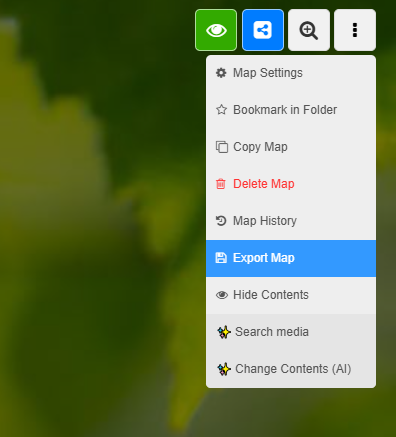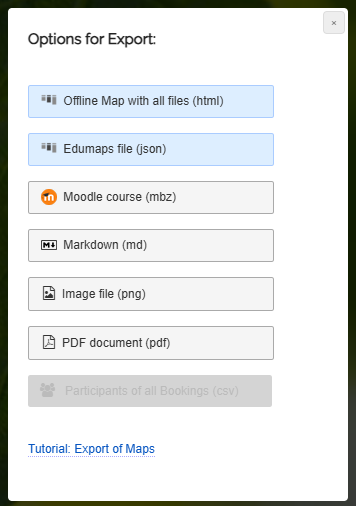1
Steps to Export
-
For the export, proceed as follows:
-
Click on the three dots at the top right in edit mode and select "Export map".
-
The following dialog will then open:
-
Select the desired option here.
-
⚙ export