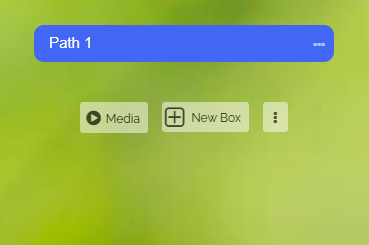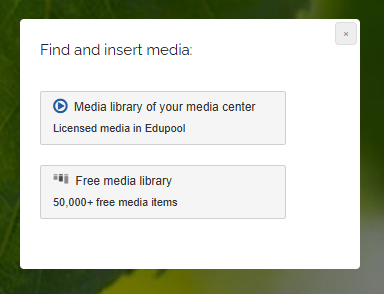1
Instructions for adding media
-
To import a medium as a new box, open your map in edit mode and click on the “Media” button.
-
Then the following dialog opens:
-
Select the relevant option for you.
-
⚙ instructions