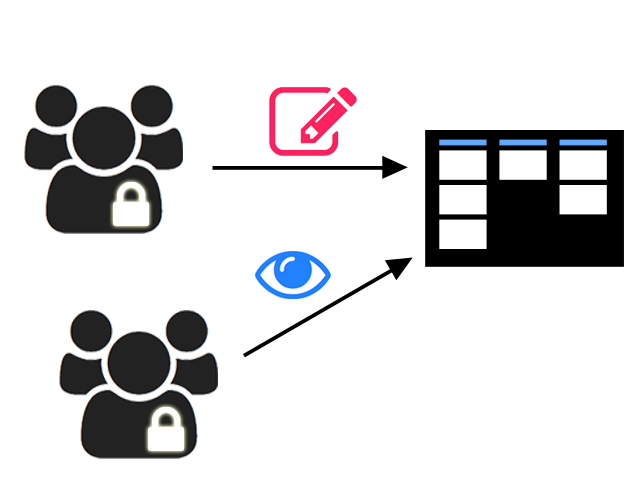1
Scenario: Teachers edit and students read
-
- You want to share your map for editing with teachers.
- You want to share your map for reading with your students.
- Anonymous users should have no access.
-
Setting:
-
- Open the map-sharing dialog.
- Click on "Edit map" and select "Access for registered users only".
- Copy the link and distribute it to your colleagues.
- Open the map-sharing dialog again.
- Click on "Read map" and do not check "Access for registered users only".
- Copy the link and distribute it to your students.
-
⚙ teacherstudent