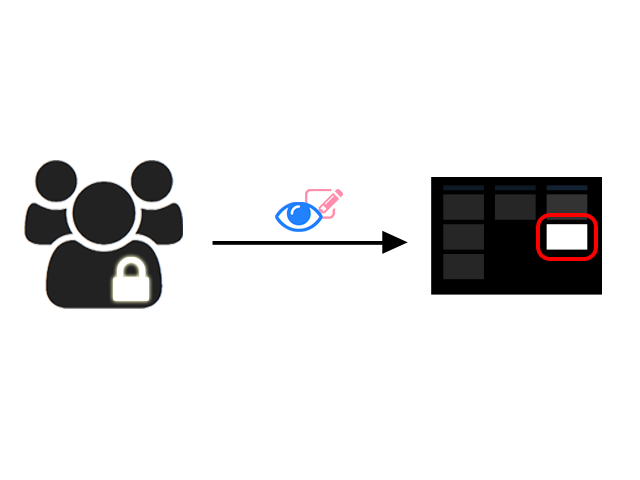3
Share only a single Box
-
- You want to grant access to only one box in your map for reading or editing.
- Other users should still be able to see the entire map.
-
Setting:
-
- Click on the three dots next to the box.
- Select “Link to the box”.
- Choose “Read” or “Edit”.
- Activate “Hide other boxes” in the dialog.
- Copy the link and send it to the users who should only see the box.
-
⚙ boxsingle