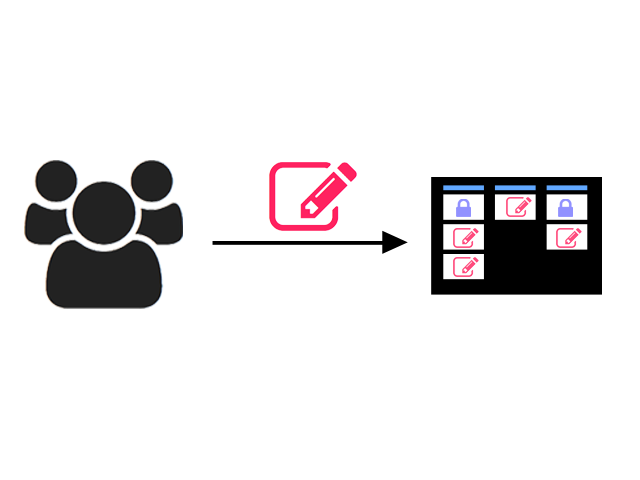5
Protect individual boxes from editing
-
- You want to make your map available for editing. However, certain boxes should be protected so that they cannot be edited.
-
Setting:
-
- Click on the three dots on the box and select “Edit”.
- In the box editor, enable “Protect box”. A lock icon will appear on the box.
- Open the map sharing dialog and send the link with editing rights.
-
⚙ protectbox