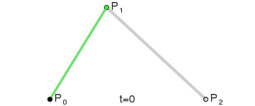7.1 Tutorial: File Formats for Uploads
Edumaps📑 Table of Contents
1
Image Formats
-
Image Formats:
-
- bmp (Bitmap Format)
- gif (Graphics Interchange Format)
- heic (High Efficiency Image File Format)
- jpeg / jpg / jfif (Joint Photographic Experts Group)
- odg (OpenOffice Graphics)
- png (Portable Network Graphics)
- tif / tiff (Tag Image File Format)
- webp (Free image format)
- xcf (Gimp image format)
-
Image files remain unchanged. Only if an image is too wide or too high is it scaled down and saved as a JPG.
-
Screenshots can be inserted directly into the editor using copy and paste.
-
⚙ image
Image animation (GIF) examples
2
Document Formats
-
Dokument Formats:
-
- csv (Comma-Separated Values)
- doc / docx (Microsoft Word)
- key (Apple Presentation)
- numbers (Apple Spreadsheet)
- odp (OpenOffice Presentation)
- ods (OpenOffice Spreadsheet)
- odt (OpenOffice Text)
- pages (Apple Text Document)
- pdf (Portable Document Format)
- ppt / pptx (Microsoft PowerPoint)
- rtf (Richt Text Format)
- tex (Typesetting system)
- txt (Text File)
- xls / xlsx (Microsoft Excel)
-
Document stay unchanged.
-
Thumbnails are generated for PDF files.
-
⚙ document
PDF Examples
3
Video Examples
4
Audio Formats
-
Audio Formats:
-
- 3gp (3rd Generation Partnership Project)
- aac (Advanced Audio Coding)
- flac (Free Lossless Audio Codec)
- m4a (Apple Lossless Audio Codec)
- mp3 (MPEG-1 Audio Layer III)
- mp4 Audio (MPEG-4 Part 3, AAC)
- oga / ogg (Xiph.Org Foundation)
- opus (Opius Audio format)
- wav (Waveform Audio File Format)
- webm Audio (Free Audio format)
- wma (Windows Media Audio)
-
All audio files are converted into the format MP3 with the extension mp3.
-
⚙ audio
Audio Examples
- Quelle: fiftysounds.com
-
- Quelle: fiftysounds.com
-
- Quelle: chosic.com