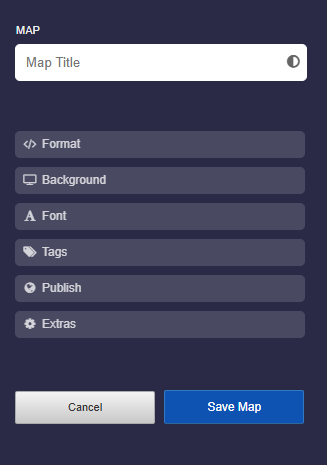2. Create Map
2.2
Create Map
-
To create a map click on “Create Map” in the main menu.
-
Use the Tutorial: Map Settings to familiarize yourself with the settings.
-
-
Notes:
-
- If you define “My School” under “Access to Map” then your map will show up for all students under “Maps of my School”
- Tags are used to sort your maps on the “My Maps” page by clicking on them.