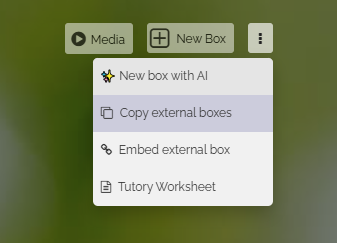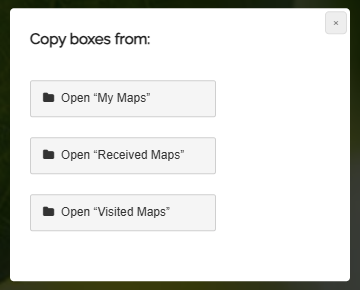1
Copy external Boxes (Part 1/3)
-
To copy boxes from other maps, click on the three dots to the right of the “New Box” button. A dropdown menu will open. Select “Copy external boxes” there.
-
Clicking on it will bring up the following selection of where to search for boxes:
-
So you can choose:
-
Indeed, you can also copy boxes into your map from all other pages that list maps.