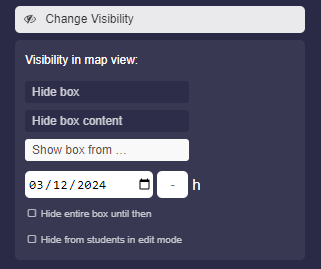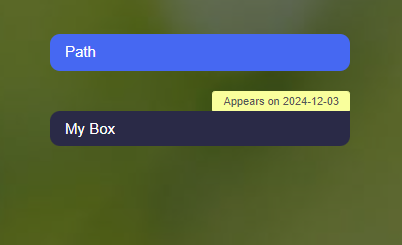13
Visibility Settings
-
1. Hide Box
-
The box will be completely hidden in the map view.
-
2. Hide Box Content
-
Only the box content will be hidden in the map view. The box title remains visible.
-
3. Show Box from …
-
Here you can set the time from which the box will be displayed in the map view.
-
Enable the option “Hide entire box until then” so that the box is not visible in the map view. Otherwise, the box title will be displayed with the note “Appears on …”.
-
Additional Option: Hide from Students
-
Further down, you will find the option "Hide from students in edit mode", allowing you to make the box invisible to students even during editing.
-
⚙ visibilityset